Configuration Dialog - Devices Tab
The Devices tab allows you to define the devices available on the simulated system.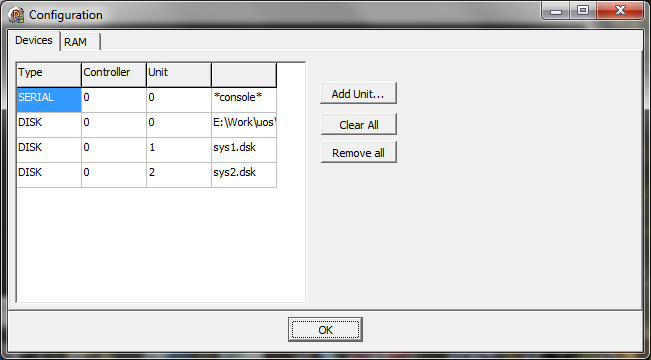
This tab has a grid on the left which shows the currently configured devices. The tab has four columns:
Type - The type of the device. SERIAL indicates a serial terminal (the system console). DISK is a virtual disk,
Controller - The controller. Each device must have a controller, which is given an index starting at 0.
Unit - The unit number. Each controller can have up to 65,536 devices, starting with 0. Only one device is allowed for a given controller/unit combination.
4 - The fourth column shows information about the device. "*console*" indicates the system console. For disks, the value indicates the file name that contains the disk's contents.
Note that you can double-click any of the disks and change the file associated with them in the file open dialog that opens up.
On the right side are buttons that allow the device configuration to be modified. The buttons are:
Add Unit
Clear All
Remove All