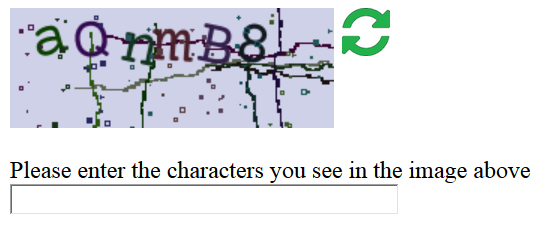
The EWECaptcha module provides a means of including CAPTCAH images on certain forms. This module requires that the PHP GD extension is installed.
EWECaptcha hooks into the Hook_Front_Facing_Form_End hook, which is used on certain forms, such as registring a new user. If the current user has been identified as a bot, the module causes the form to exit immediately (before the submit button). Otherwise a CAPTCHA image is displayed along with a box for the user to enter the shown text. If the text entered is not the CAPTCHA code when the form is submitted, the user is redirected back to the form. A refresh button is provided which allows a new CAPTCHA to be generated if the user has trouble reading the code.
The CAPTCHA image resembles the following:
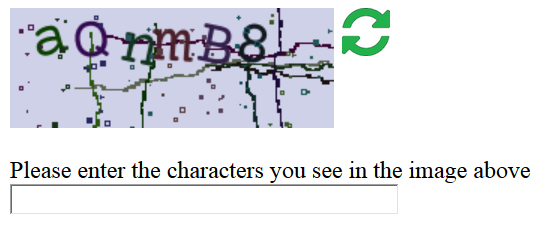
The characters are chosen at random but inadvertant "bad" words are avoided. Each character shown is shown with a random font chosen from the available EWE fonts. The size, color, baseline, spacing, and angle of the characters is chosen at random. Text and noise color are always "dark" colors to provide contrast with the background. The background color is a random light color. The noise includes random horizontal and vertical lines, and small squares, rectangles, and "splots" in random positions, of random sizes and colors.
Installation and uninstalls of this module are simple and require no user interaction beyond the initial command.
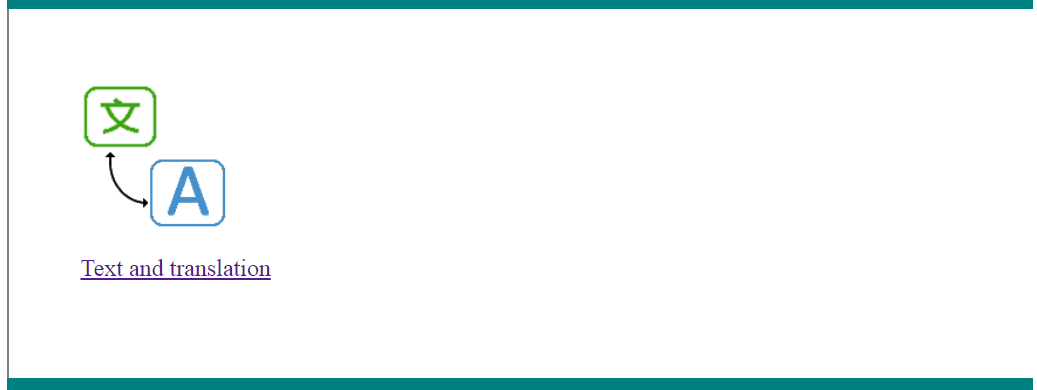
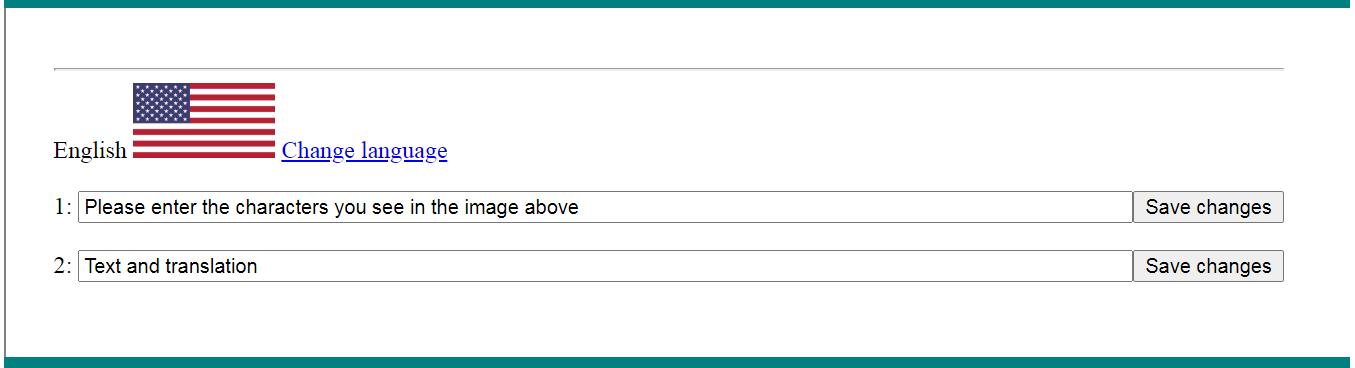
Enter the new text and press the "Save changes" button to change the text. Clicking on "Change language" allows you to select a different language to define/alter text for.