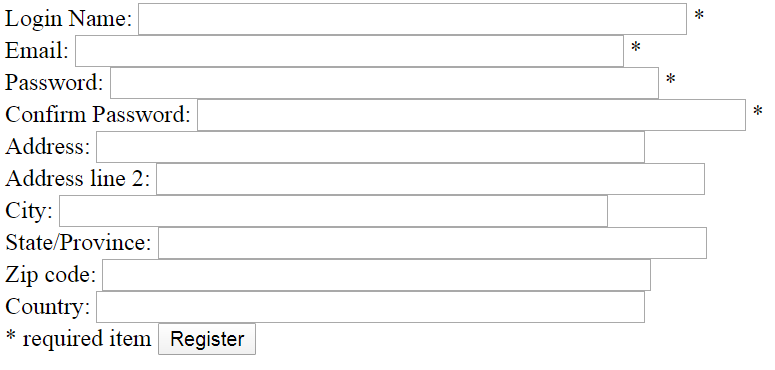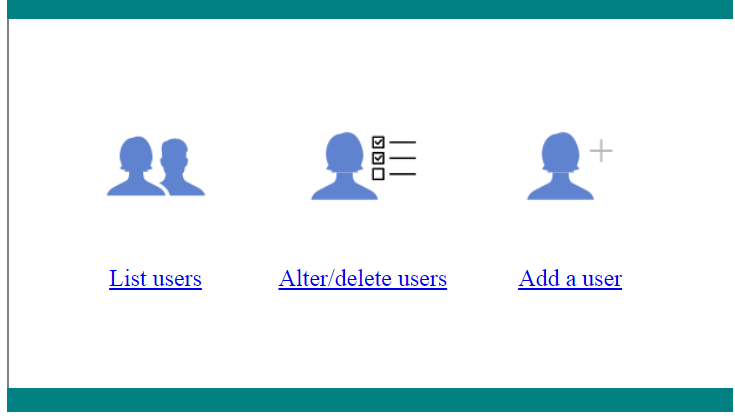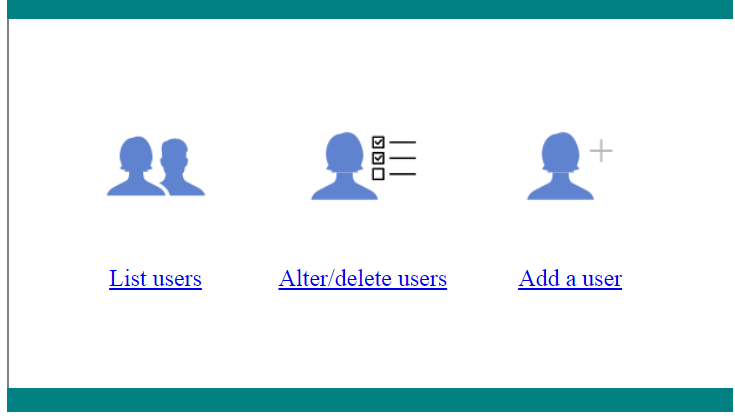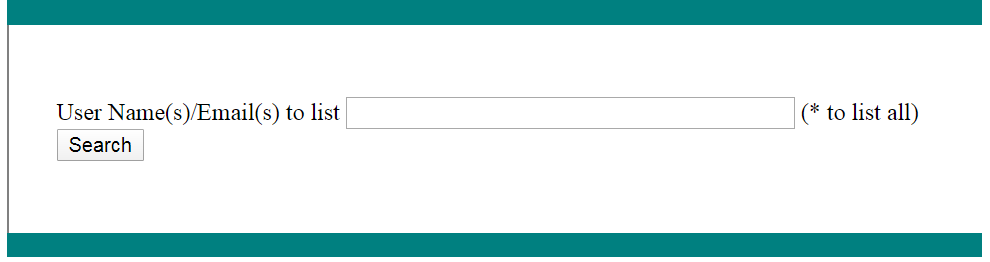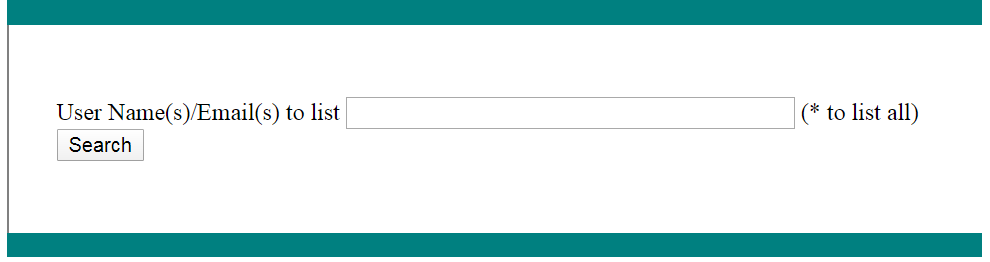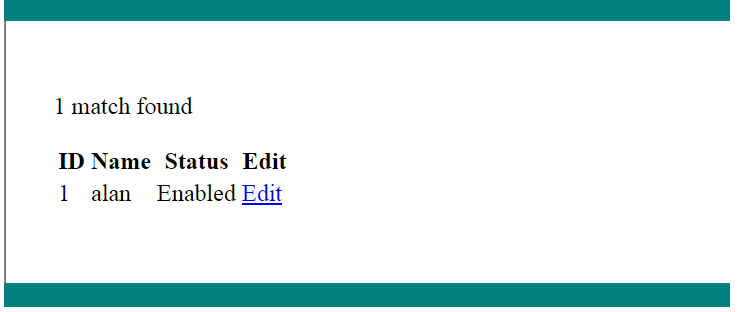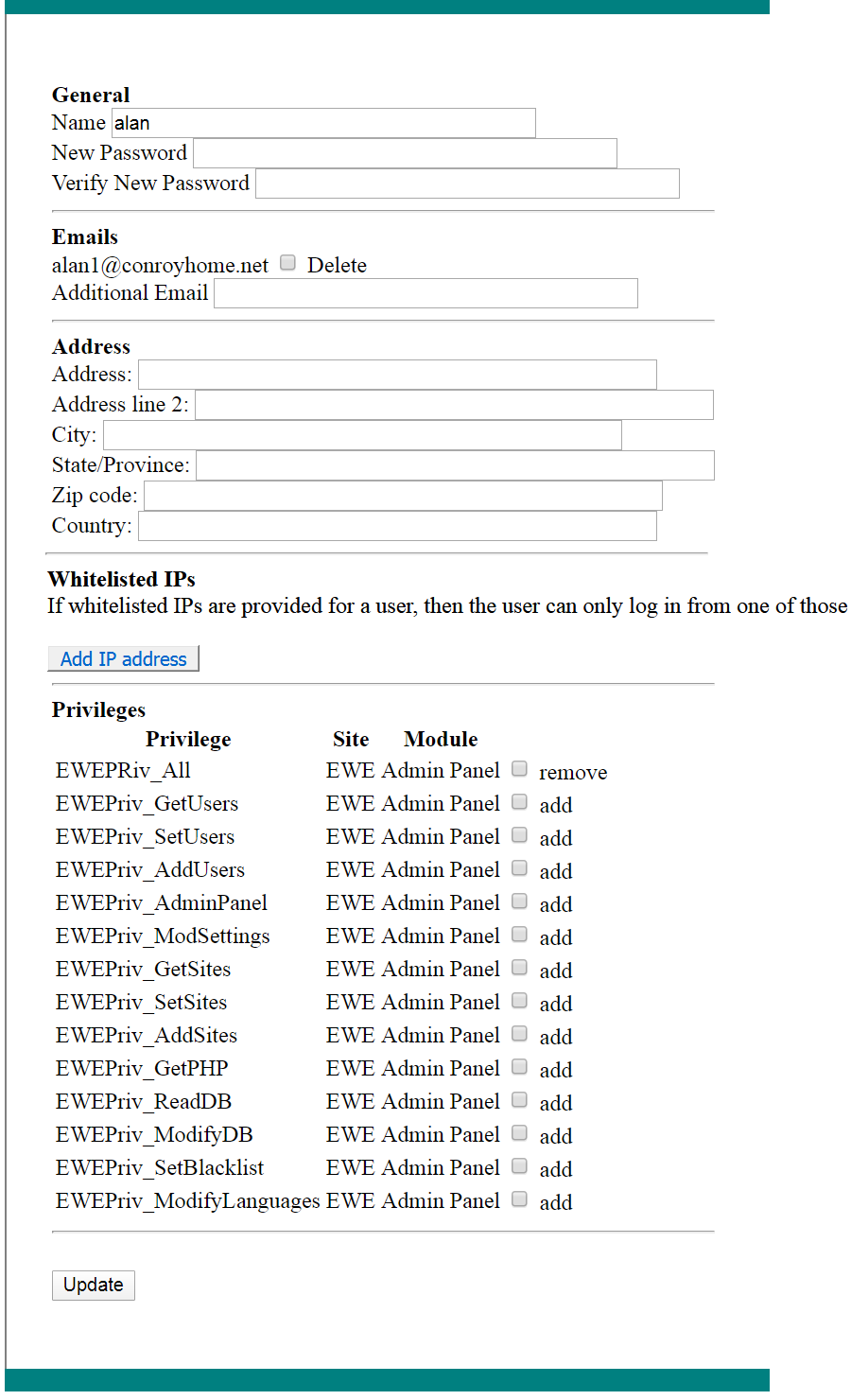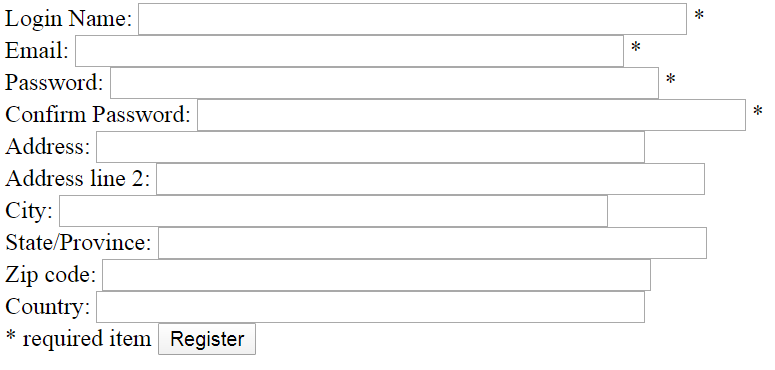2.2.9. Users
Selecting "Users" from the Admin Panel allows you to add, remove, or alter user accounts.
This option allows you to add new users, and list, delete, or change existing users.
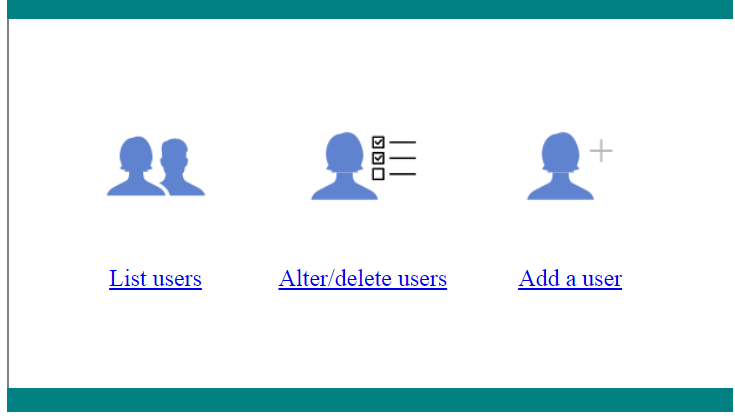
List Users
This option allows you to list existing user accounts. Enter the user name (or email) to list a specific
user account. You can enter an asterisk (*) to list all users. The EWEPRIV_GETUSERS
privilege is required to use this option.
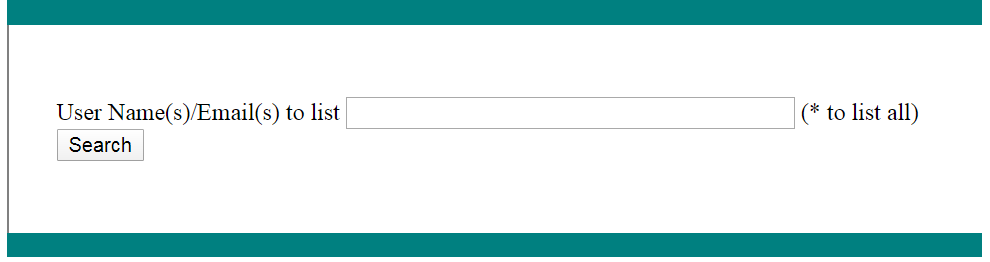
Alter/Delete Users
This option allows you delete existing user accounts or otherwise modify account
settings. Enter the user name (or email) to list a specific
user account. You can enter an asterisk (*) to list all users. The EWEPRIV_SETUSERS
privilege is required to delete a user or change their attributes.
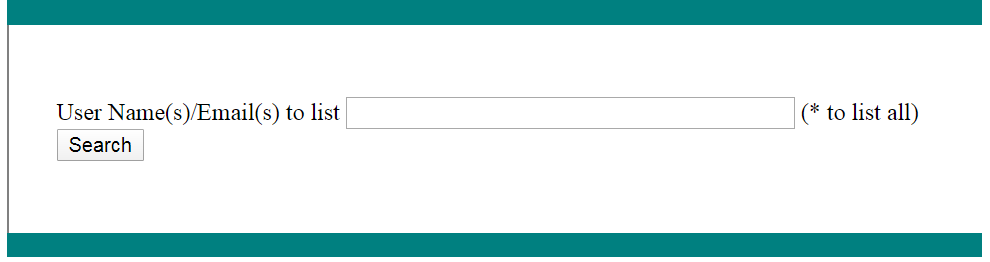
From the list of users, you can choose "Edit" to look at, and modify, account details.
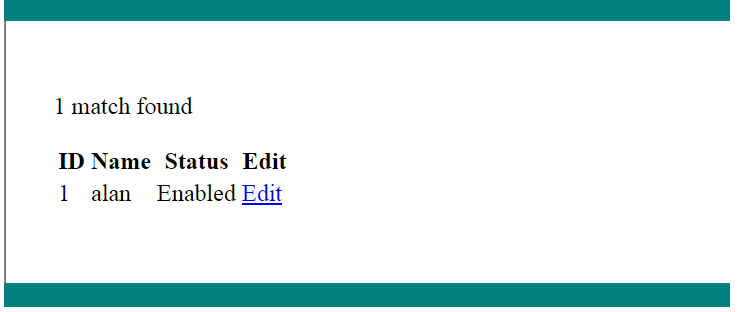
Editing Users
This form will be filled with current information for the chosen user account. The
passwords will be empty in any case. Only when a field is altered will the account
be updated. The EWEPRIV_SETUSERS
privilege is required to delete a user or change their attributes.
General
The account password can be changed here.
Emails
Each user account can have multiple emails associated with it. Although emails can
be deleted, if the email is the sole one associated with the user, it cannot be deleted.
Address
The address information shown is the default, although this can altered.
Whitelisted IPs
A user can be restricted such that he can only log in from specific remote IP addresses.
This section lists current allowed IPs, if any. Press the "Add IP address" button
to add additional IPs. If there are no associated IPs, the user can log in from any
IP address.
Privileges
All possible privileges are listed. Those which the user has assigned to him have a
"remove" checkbox, while those the use doesn't have have an "add" checkbox. The privileges
can be added and removed by checking the appropriate checkboxes.
When the changes have been made to the account, the "Update" button can be pressed to
apply the udpates.
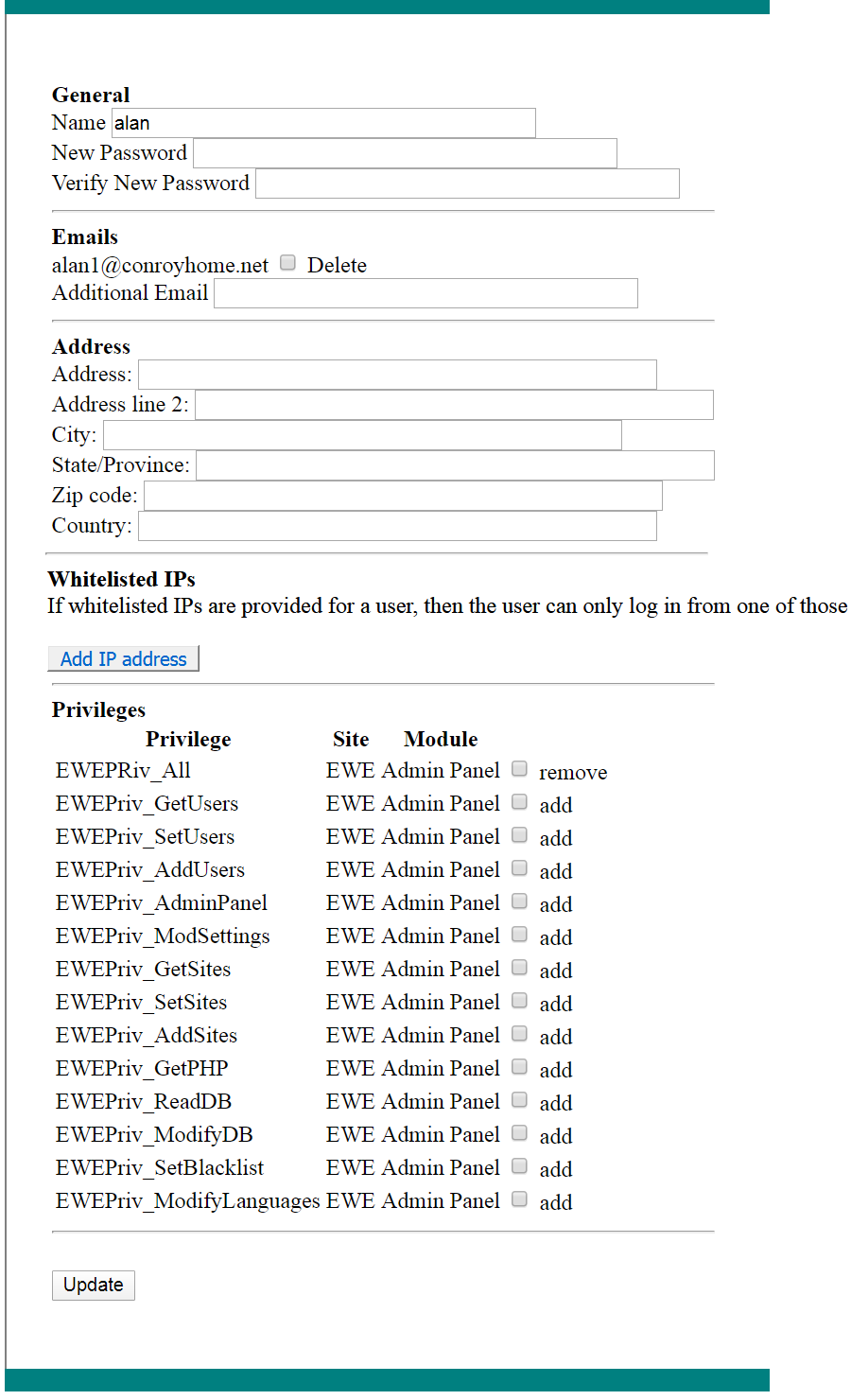
Add a User
This option allows you to add a new user account. The form is the same form used for
user registration. One a user is created, the user editing process can be used to
assign privileges, extra emails, etc. The EWEPRIV_ADDUSERS privilege is required to
add new users.