2.2.3. PHP
Selecting "PHP" from the Admin Panel allows you to view and set PHP settings for the server. This page looks like the following:
2.2.3.1. PHP Information
This option will display information about PHP and the enivronment in which it runs (such as the Operating system, and memory usage).
2.2.3.2. Change settings
This option brings up a page that looks like this: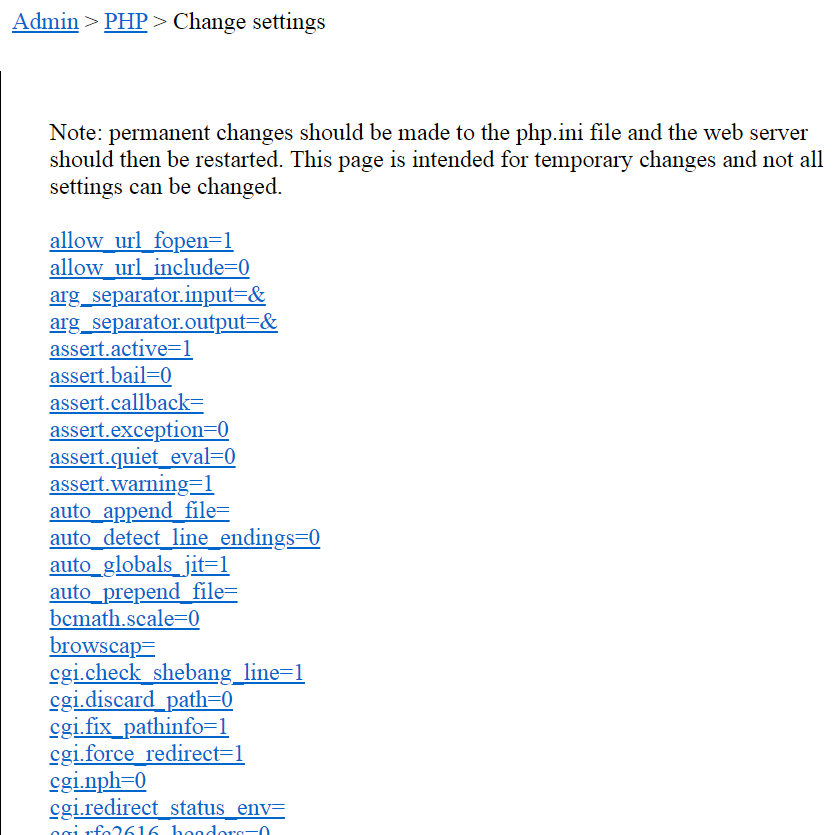
This page lists all PHP options and their current values. You can click on one to alter its value. This will cause each EWE-using page to use the new value. This should only be used for temporary changes since can make page loads slower. Permanent changes should be made to the php.ini file. Note: some php settings cannot be changed dynamically, even though they are listed. If, after a change, the value hasn't been modified, it is a setting that cannot be changed except in the php.ini file.

