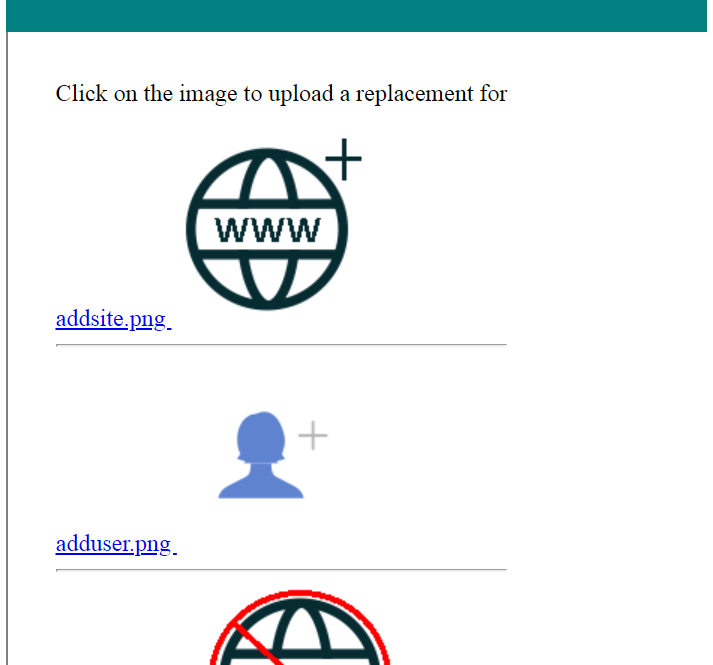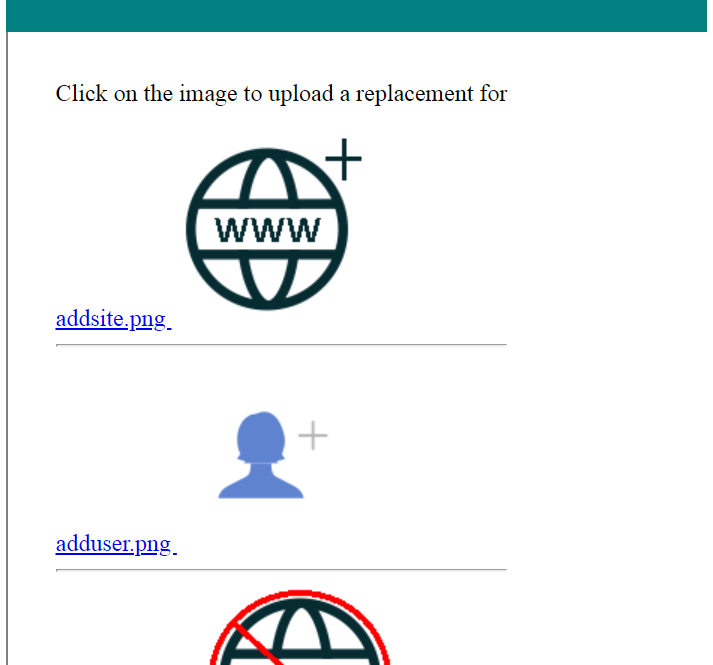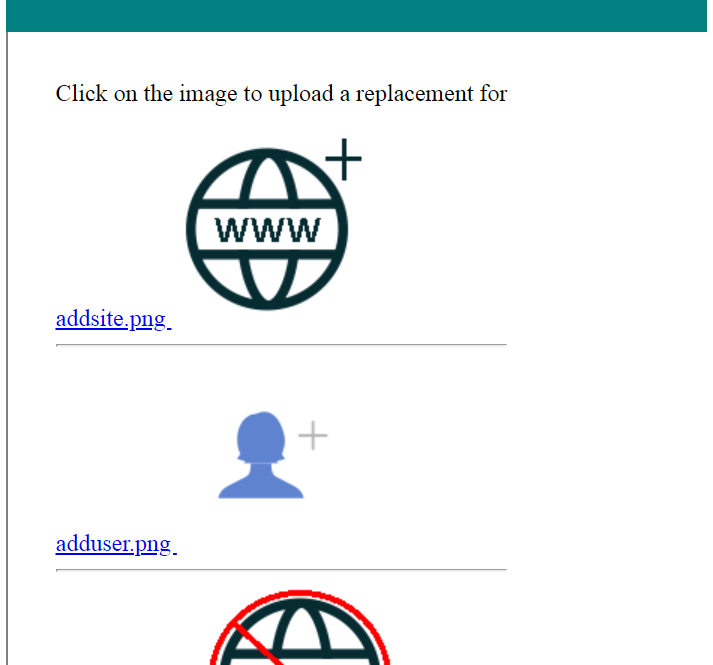Images
Selecting "Images" from the Admin Panel allows you to alter images used on EWE pages.
Note that images associated with languages are not handled here - use the Languages and Text | Languages option
to modify language images. The list shows all images used by EWE pages. The example
list is truncated for space considerations. The list shows the image itself and the
image file name. Click on either to upload a new image to replace the one shown. The
file name of the image you upload is changed to the shown file name. The EWEPRIV_MODIFYIMAGES
privilege is needed to access this option.