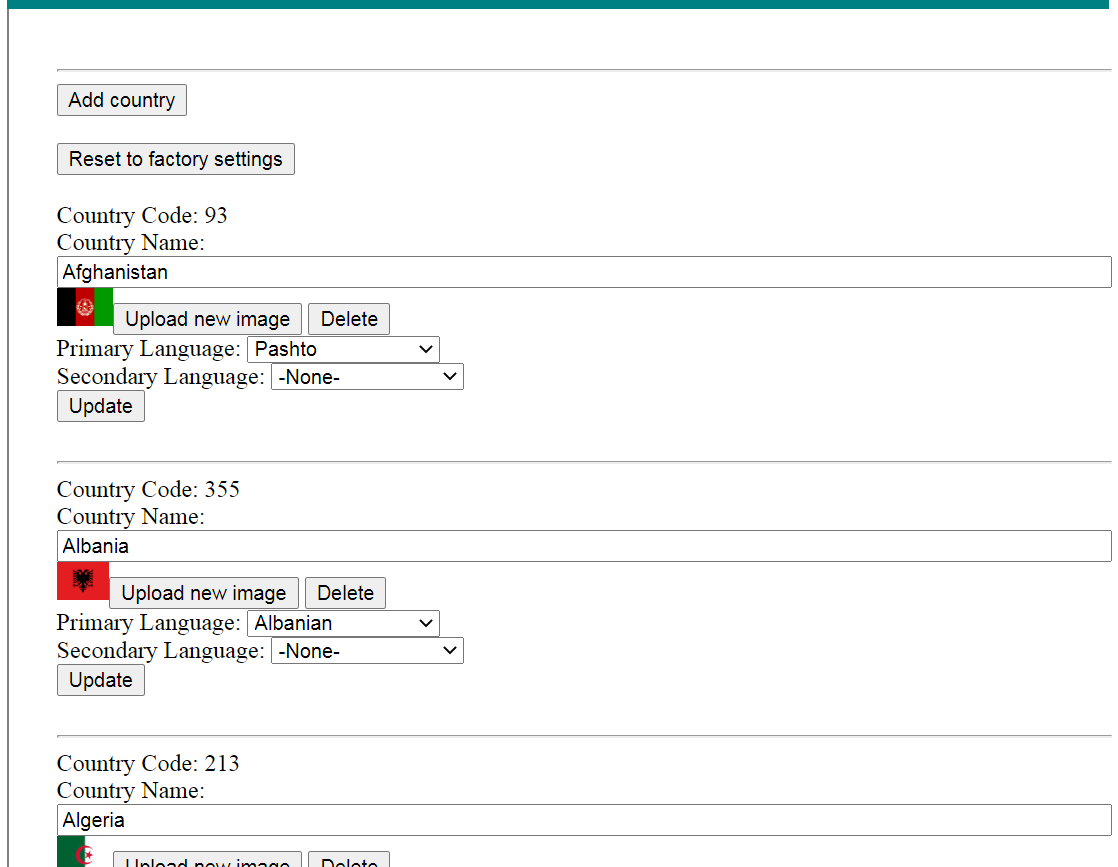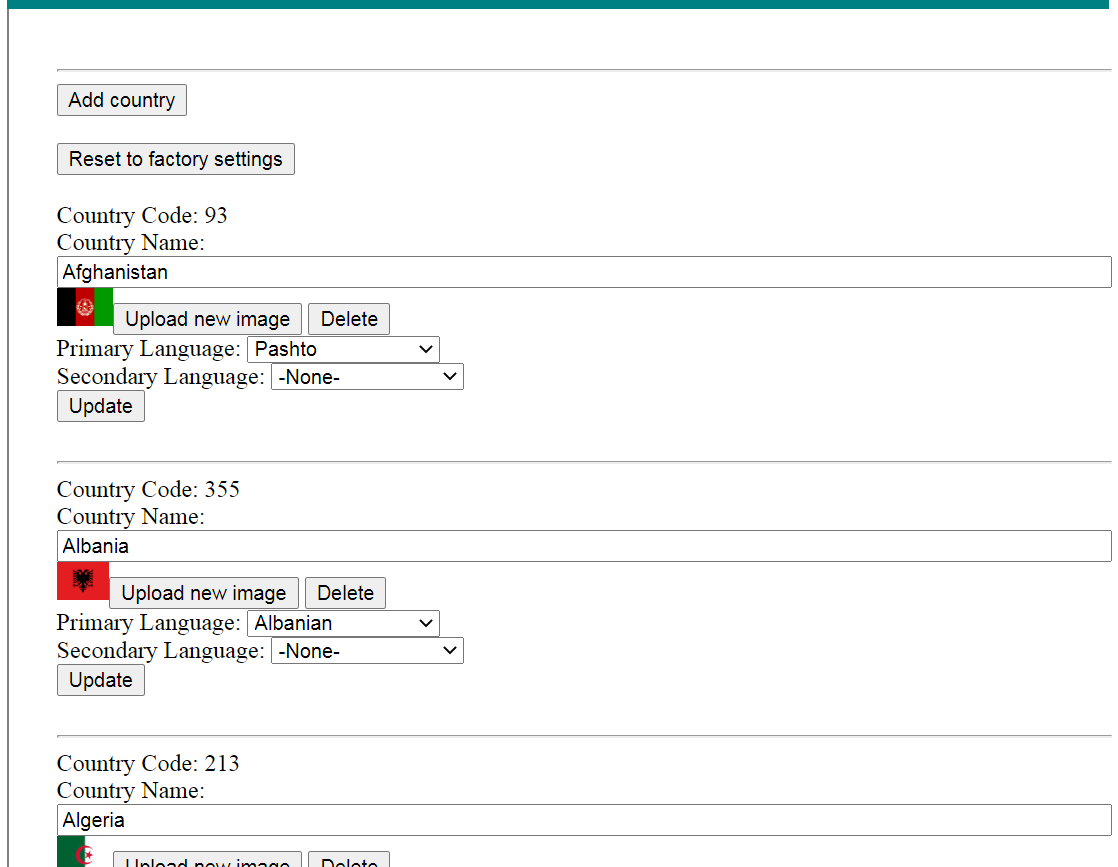2.2.12. Countries
The Countries item on the Admin panel allows you to manage the country table. This
table is used to manage country lists where ever they are used, such as when the user
enters an address. When EWE is installed, this table is created and filled automatically.
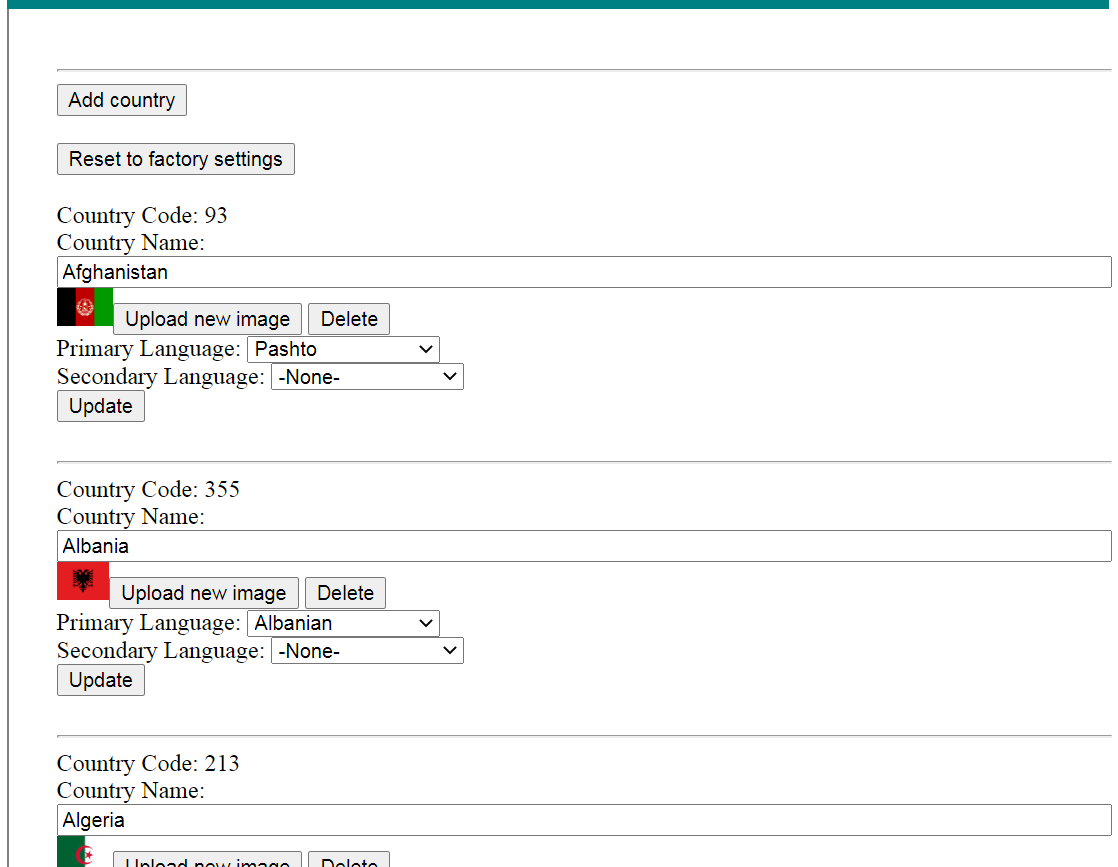
2.2.12.2. Reset to factory settings
Pressing this button resets the country list to what it was immediately after EWE
was installed.
2.2.12.3. Country Code
This is the unique country code associated with the country. Generally this is the
international phone prefix for the country.
2.2.12.4. Country Name
This is the name of the Country, which can be changed here. To apply the change,
press the "Update" button.
2.2.12.5. Flag
The flag shown is the one currently associated with the country. Clicking on the
flag allows you to select another flag image.
2.2.12.6. Upload new image
This is the name of the Country, which can be changed here. To apply the change,
press the "Update" button.
2.2.12.7. Delete
Pressing this button will delete this country from the table. Generally this should
not be done.
2.2.12.8. Primary Language
This indicates the primary language for the country. You can choose another language
from the list and press the "Update" button to change the country's primary language.
2.2.12.9. Secondary Language
This indicates the secondary (or alternate primary) language for the country. You can choose another language
from the list and press the "Update" button to change the country's secondary language.