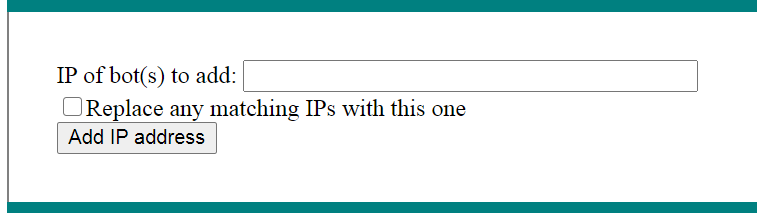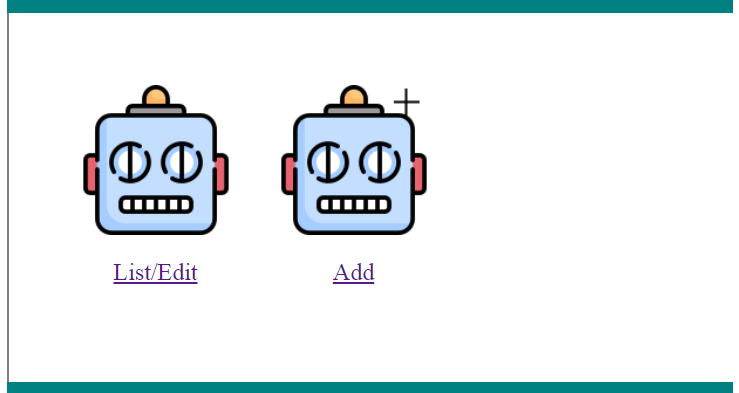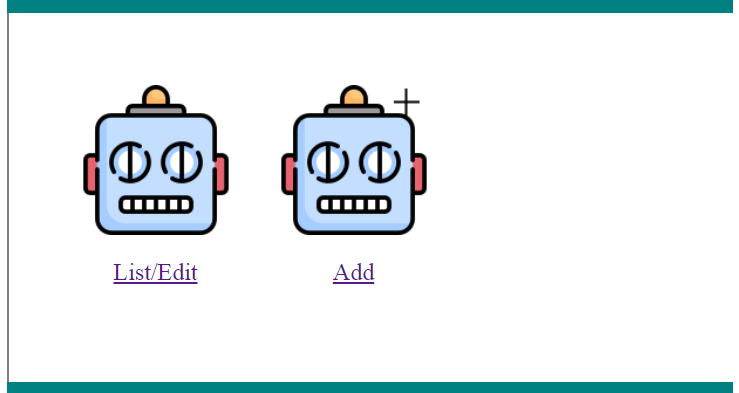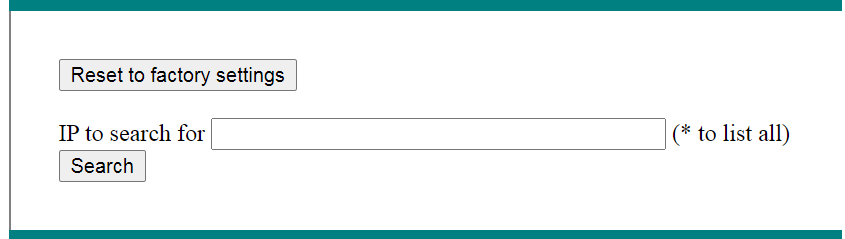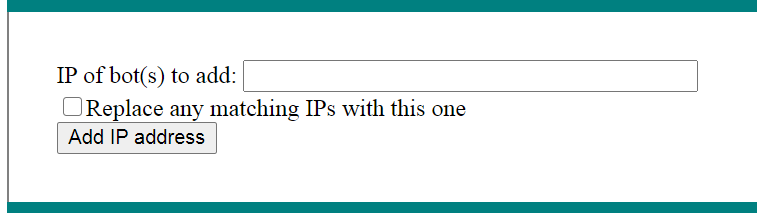2.2.11. Bots
The Bots item on the Admin panel allows you to manage the bot IPs. Bots are software
agents that run autonomously (no user is behind the accesses). Being able to identify
when being accessed by a bot rather than a person allows various optimizations, such
as exiting from some pages so that they are not indexed, ignoring bots when tracking
page accesses, and so forth. When installed, EWE populates the bot table with over
4,000 IPs of known bots, but you may need to add some since new bots are constantly
added. Note that this list is not the same as a blacklist - bots are still allowed
to access the pages. The EWEPRIV_SETBOTS privilege is needed to see these options.
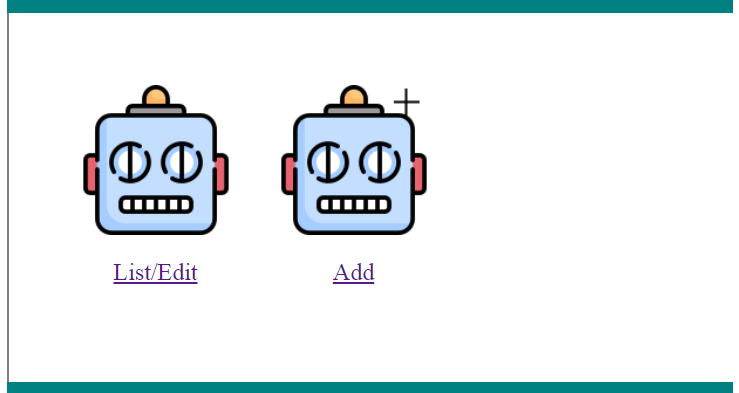
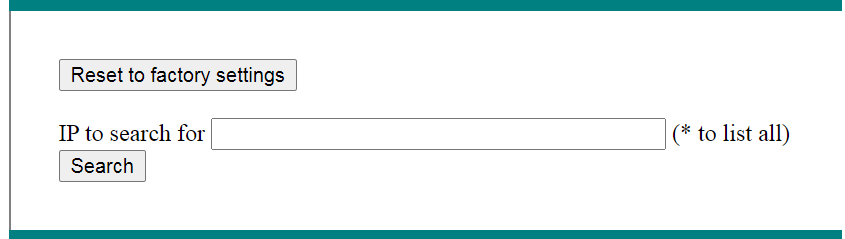
2.2.11.2. Add
Choosing this option allows you to add IPs to the list of bot IPs. You must have
the EWEPRIV_SETBOTS privilege to use this option. Enter the IP address associated
with the bot you wish to add. This can include wildcards (*). If you check the
box, any existing IPs that match the one you specify will be deleted. Examples:
100.97.8.10
250.10.*.*