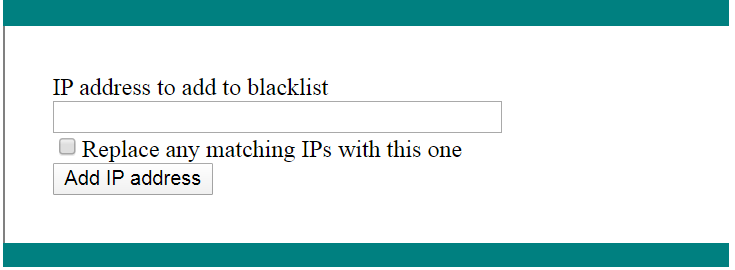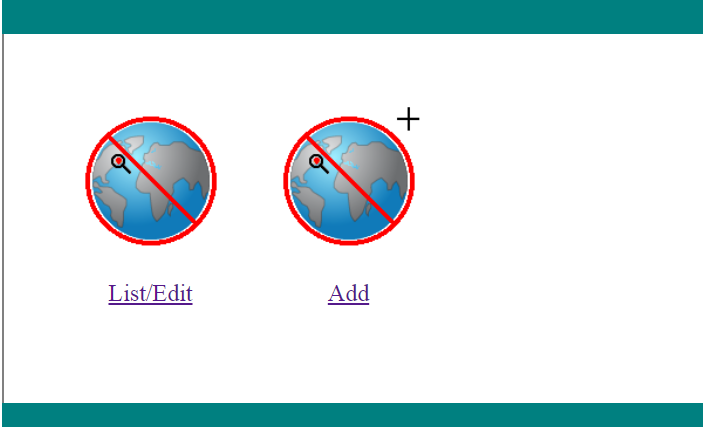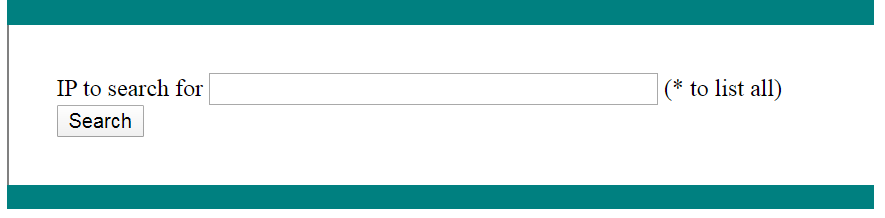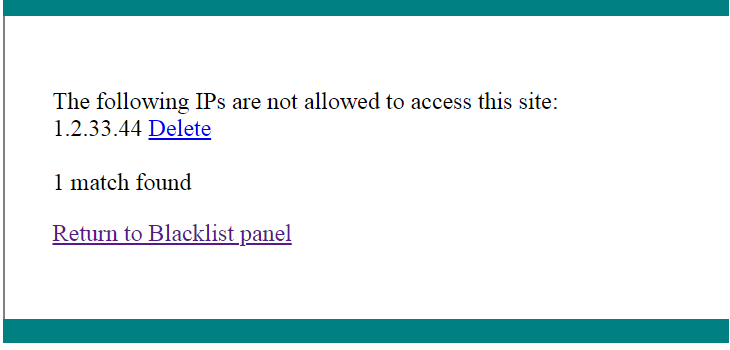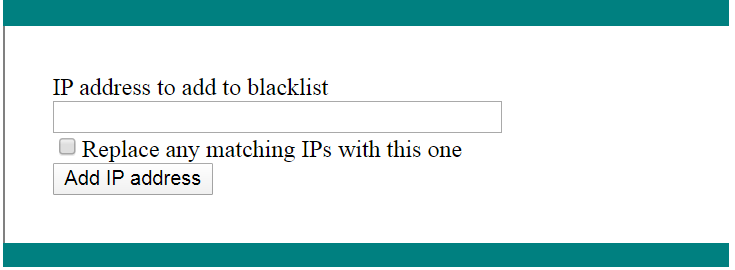Blacklists
Selecting "Blacklists" from the Admin Panel allows you to manage server blacklists.
A blacklist is a way of preventing access from certain sources. IP blacklists prevent
access originating from a blacklisted IP from accessing any EWE page. The other
blacklist options affect user registrations only. You must have the EWEPRIV_SETBLACKLIST
privilege to see these options.

Blacklisting IPs
This option allows you to manage blacklisted IP addresses. There are two options:
you can list and edit existing IPs, or you can add new IP addresses to blacklist.
Note that it is far more efficient to block IPs via the apache .htaccess file. However,
if you don't have access to that file, or don't know how to access it, or you only
wish to temporarily blacklist some IPs, you can use this option to do so.
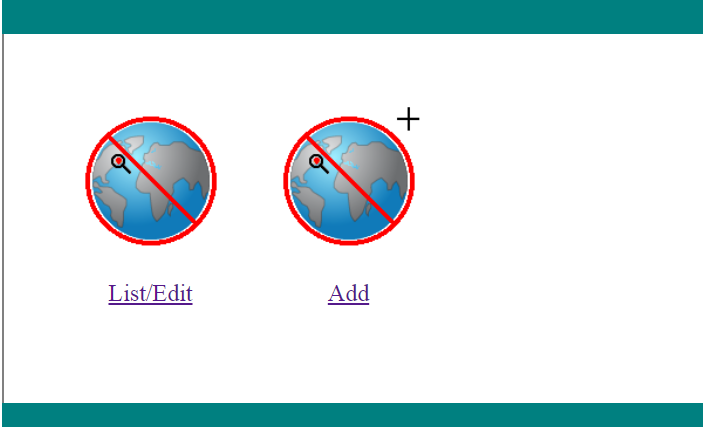
List/Edit Blacklisted IPs
For this option, enter a specific IP to look for, or a single asterisk (*) to list
all blacklisted IPs. Note that you can wildcard any element of the IPs. For instance:
201.*.*.*
*.*.*.0
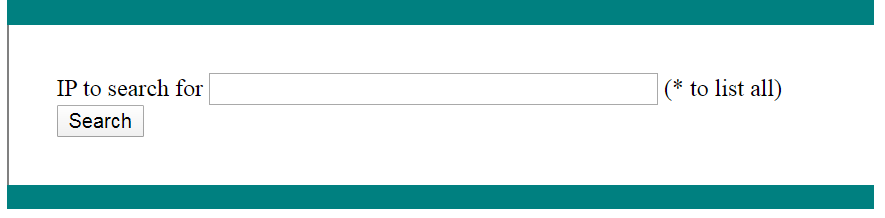
In the following example, there is one blacklisted IP: 1.2.33.44. Clicking on "Delete"
will delete this IP from the blacklist.
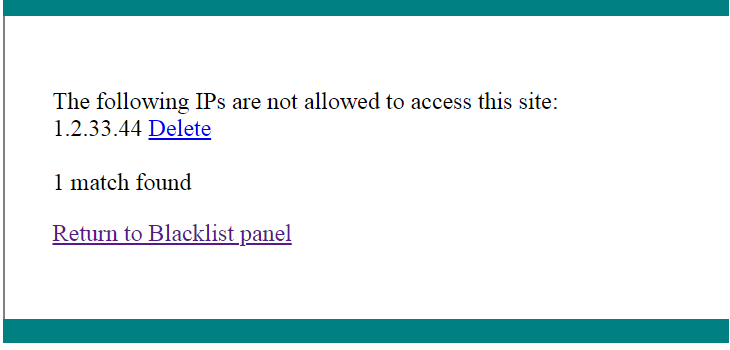
Add Blacklisted IPs
For this option, enter an IP to blacklist. The IP can contain wildcard elements